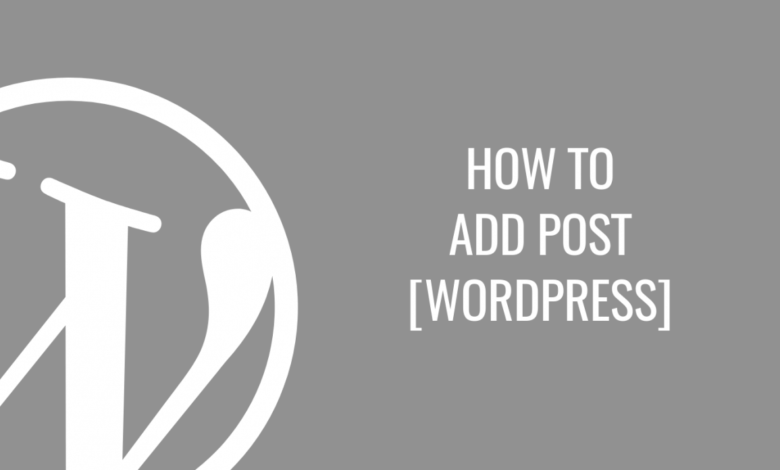
In this post, we’ll learn How to Add New Post in WordPress!
What is WordPress?
WordPress is a free and open-source content management system (CMS) for beginners and professionals. Imagine a platform that empowers you to build, manage, and customize your website without extensive coding knowledge.
Why Choose WordPress?
- Beginner-friendly: With its intuitive interface and drag-and-drop functionality, WordPress makes website creation accessible, even for those with no programming experience.
- Versatility: Whether you’re crafting a simple blog, a complex e-commerce store, or a professional portfolio, WordPress creators to a wide range of website needs.
- Customization: Unleash your creativity with a vast library of themes and plugins. Themes control your website’s overall look and feel, while plugins add specific functionalities, like contact forms or online galleries.
- Community and Support: A vibrant global community of developers and users surrounds WordPress, offering extensive resources, tutorials, and forums to assist you on your journey.
How to Add New Post in WordPress?
How to Add New Post in WordPress: This tutorial explains how to create new posts on your WordPress website. First you need to log in your site wp-admin panel and go to Posts > Add New.
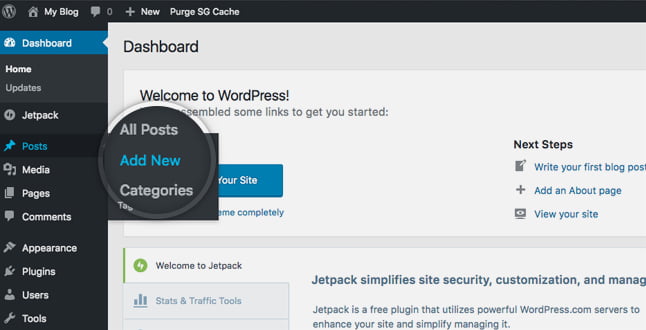
On this page you will see the WordPress posts editor. The most important parts of this page are:
- Post Title – enter the title of your post in this field. On your theme it will be shown above your content.
- Post Content – you can use the WordPress WYSIWYG editor to add the actual content of your post. Note that it has two tabs – Visual (use the editor to format your text) and Text (add your HTML code directly).

Once you enter the content of your first WordPress post, you need to Publish it. Publishing brings your post to your actual website.
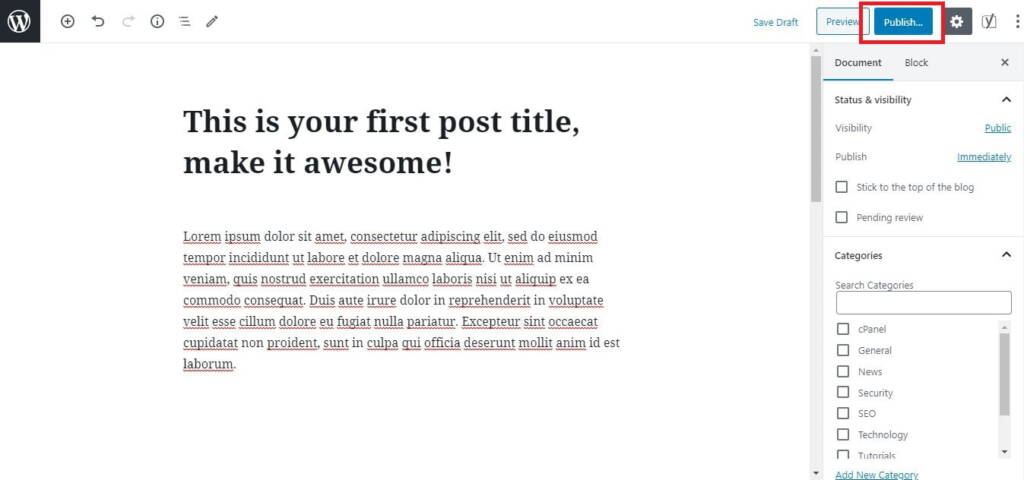
That’s it! You can now go to the front page of your site to check out the newly created blog post.
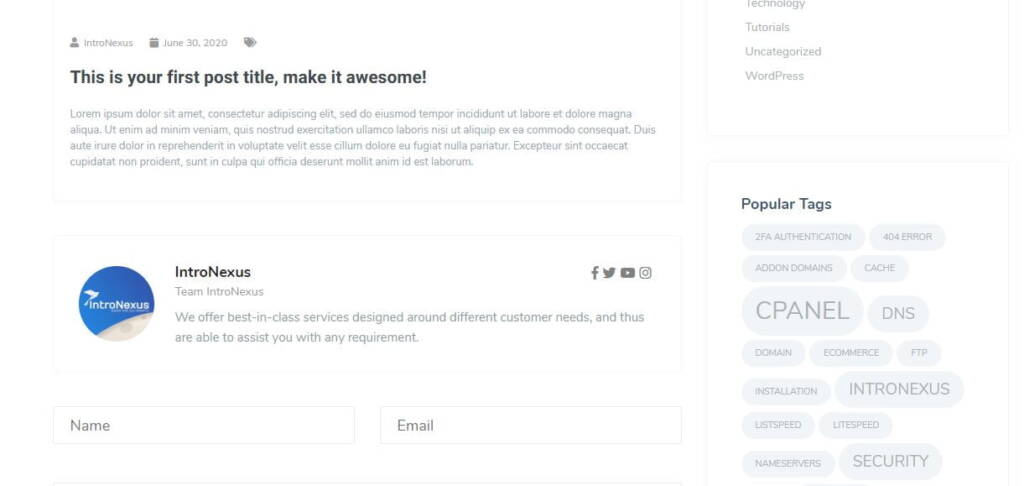
Also Read : How to Redirect your website to HTTPS
Best Web Hosting in India
Best Web Hosting Company in Bangalore
Best Website Hosting Company in Delhi
Best Web Hosting Jaipur India
Best Web Hosting Company Chennai
Best Web Hosting in Mumbai India
Best Web Hosting Kolkata India
Best Web Hosting Company Pune India
IntroNexus Hosting Review
Connect with IntroNexus Via :
- Facebook : IntroNexusHost
- YouTube : IntroNexus
- Instagram : IntroNexus®
- Twitter : IntroNexus