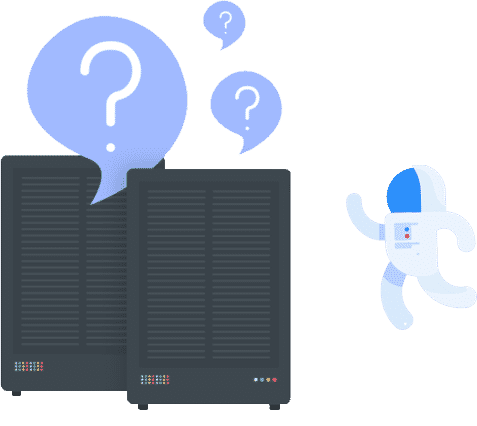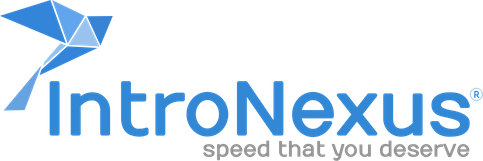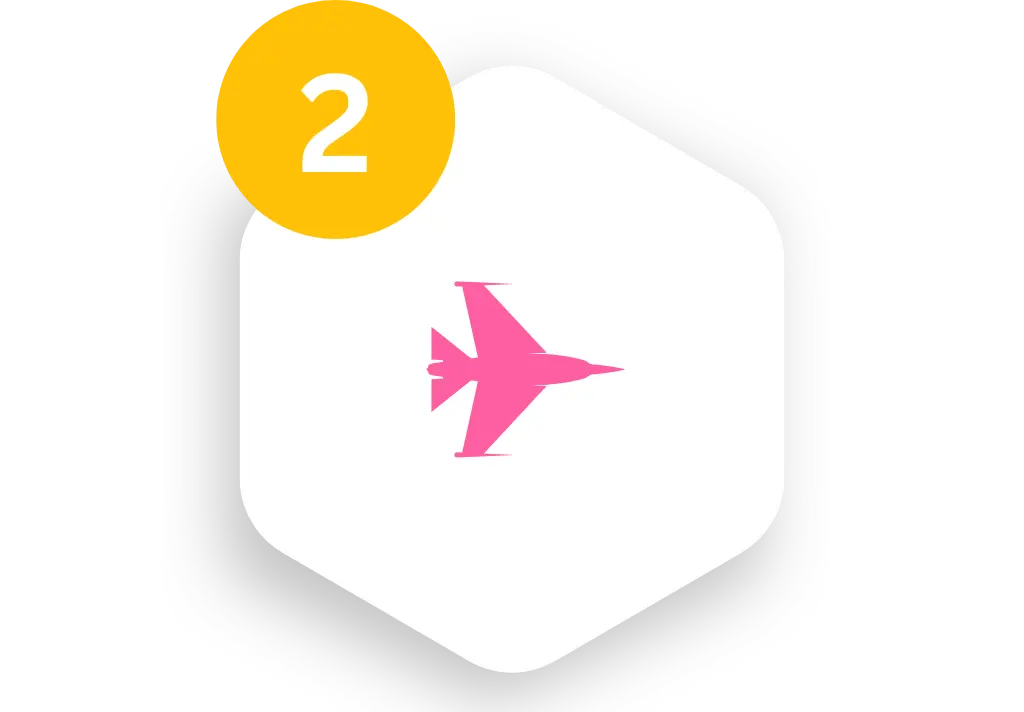Web Hosting
Extremely fast and secure web hosting
Best and Fast Web Hosting
Choose Your Nearest Server Location
Basic Plan
for small projects
Rs.149
/ Month
-
35 GB NVMe Storage
-
1 Hosted Domain
-
1 GB RAM / 1vCPU
-
Unlimited Bandwidth
-
Free Daily Backup
-
Free SSL Certificate
-
Unlimited Database
-
Unlimited Subdomains
-
Unlimited Email Accounts
-
Free Migration from Other Hosting
-
Free Domain included 🛈
Standard Plan
for medium projects
Rs.299
/ Month
-
100 GB NVMe Storage
-
3 Hosted Domain
-
2 GB RAM / 1vCPU
-
Unlimited Bandwidth
-
Free Daily Backup
-
Free SSL Certificate
-
Unlimited Database
-
Unlimited Subdomains
-
Unlimited Email Accounts
-
Free Migration from Other Hosting
-
Free Domain included 🛈
Advance Plan
for big projects
Rs.399
/ Month
-
Unlimited NVMe Storage
-
5 Hosted Domain
-
2 GB RAM / 2vCPU
-
Unlimited Bandwidth
-
Free Daily Backup
-
Free SSL Certificate
-
Unlimited Database
-
Unlimited Subdomains
-
Unlimited Email Accounts
-
Free Migration from Other Hosting
-
Free Domain included 🛈
Basic Plan
for small projects
Rs.1499
/ Year
-
35 GB NVMe Storage
-
1 Hosted Domain
-
1 GB RAM / 1vCPU
-
Unlimited Bandwidth
-
Free Daily Backup
-
Free SSL Certificate
-
Unlimited Database
-
Unlimited Subdomains
-
Unlimited Email Accounts
-
Free Migration from Other Hosting
-
Free Domain included 🛈
Standard Plan
for medium projects
Rs.2999
/ Year
-
100 GB NVMe Storage
-
3 Hosted Domain
-
2 GB RAM / 1vCPU
-
Unlimited Bandwidth
-
Free Daily Backup
-
Free SSL Certificate
-
Unlimited Database
-
Unlimited Subdomains
-
Unlimited Email Accounts
-
Free Migration from Other Hosting
-
Free Domain included 🛈
Advance Plan
for big projects
Rs.3999
/ Year
-
Unlimited NVMe Storage
-
5 Hosted Domain
-
2 GB RAM / 2vCPU
-
Unlimited Bandwidth
-
Free Daily Backup
-
Free SSL Certificate
-
Unlimited Database
-
Unlimited Subdomains
-
Unlimited Email Accounts
-
Free Migration from Other Hosting
-
Free Domain included 🛈
Basic Plan
for small projects
Rs.249
/ Month
-
35 GB NVMe Storage
-
1 Hosted Domain
-
1 GB RAM / 1vCPU
-
Unlimited Bandwidth
-
Free Daily Backup
-
Free SSL Certificate
-
Unlimited Database
-
Unlimited Subdomains
-
Unlimited Email Accounts
-
Free Migration from Other Hosting
-
Free Domain included 🛈
Standard Plan
for medium projects
Rs.375
/ Month
-
100 GB NVMe Storage
-
3 Hosted Domain
-
2 GB RAM / 1vCPU
-
Unlimited Bandwidth
-
Free Daily Backup
-
Free SSL Certificate
-
Unlimited Database
-
Unlimited Subdomains
-
Unlimited Email Accounts
-
Free Migration from Other Hosting
-
Free Domain included 🛈
Advance Plan
for big projects
Rs.499
/ Month
-
Unlimited NVMe Storage
-
5 Hosted Domain
-
2 GB RAM / 2vCPU
-
Unlimited Bandwidth
-
Free Daily Backup
-
Free SSL Certificate
-
Unlimited Database
-
Unlimited Subdomains
-
Unlimited Email Accounts
-
Free Migration from Other Hosting
-
Free Domain included 🛈
Basic Plan
for small projects
Rs.2999
/ Year
-
35 GB NVMe Storage
-
1 Hosted Domain
-
1 GB RAM / 1vCPU
-
Unlimited Bandwidth
-
Free Daily Backup
-
Free SSL Certificate
-
Unlimited Database
-
Unlimited Subdomains
-
Unlimited Email Accounts
-
Free Migration from Other Hosting
-
Free Domain included 🛈
Standard Plan
for medium projects
Rs.4499
/ Year
-
100 GB NVMe Storage
-
3 Hosted Domain
-
2 GB RAM / 1vCPU
-
Unlimited Bandwidth
-
Free Daily Backup
-
Free SSL Certificate
-
Unlimited Database
-
Unlimited Subdomains
-
Unlimited Email Accounts
-
Free Migration from Other Hosting
-
Free Domain included 🛈
Advance Plan
for big projects
Rs.5999
/ Year
-
Unlimited NVMe Storage
-
5 Hosted Domain
-
2 GB RAM / 2vCPU
-
Unlimited Bandwidth
-
Free Daily Backup
-
Free SSL Certificate
-
Unlimited Database
-
Unlimited Subdomains
-
Unlimited Email Accounts
-
Free Migration from Other Hosting
-
Free Domain included 🛈
Reasonable Rates
low-cost web hosting services
Secure Payment Transaction
simple and multilayer digital payments
Fast Support Responding
24x7x365 fast support responding

Security Features
- cPanel to access hosting
- DDoS Protection
- ModSecurity WAF
- Live Malware Scanning / Removal
- Free SSL Certificate
- Imunify360 Security
- Optional 2FA
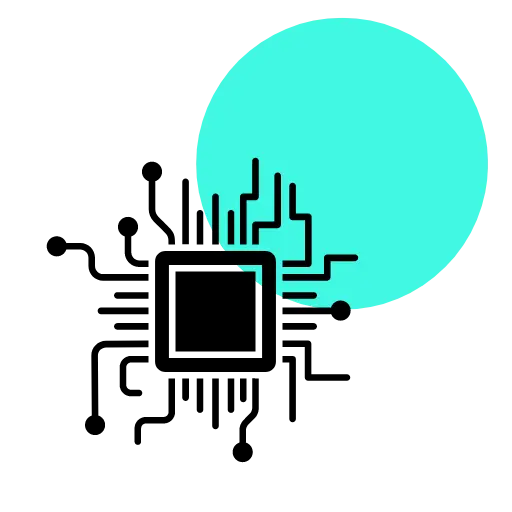
Performance
- intel Xeon Server
- Enterprise-grade RAM
- Blazing Fast SSD NVMe Disk
- RAID 10 High Reliability
- Litespeed PHP Handler (lsapi)
- Litespeed Performance Boost+
- Multiple Caching Methods
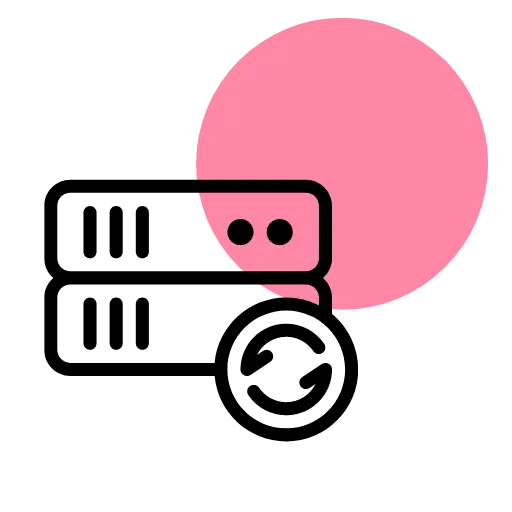
Backup
- Daily Backups Included
- On-Site / Off-Site Redundancy
- Database Backup
- Self-Managed / Granular Restoration
- Restore Individual Files
- Restore Individual Databases
- Free CPanel Migration
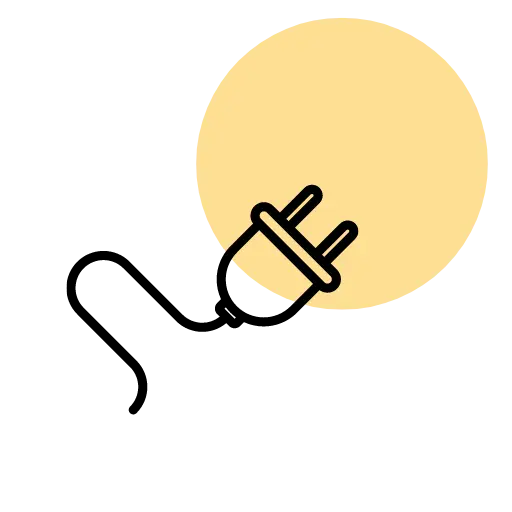
Shining Features
- Softaculous One Click Script Installations
- Drag and Drop Website Builder
- CloudLinux Integrated
- CloudNS In Built
- WordPress Management
- Access to website by IP
- Multiple php versions (5.x to 8.3.x)
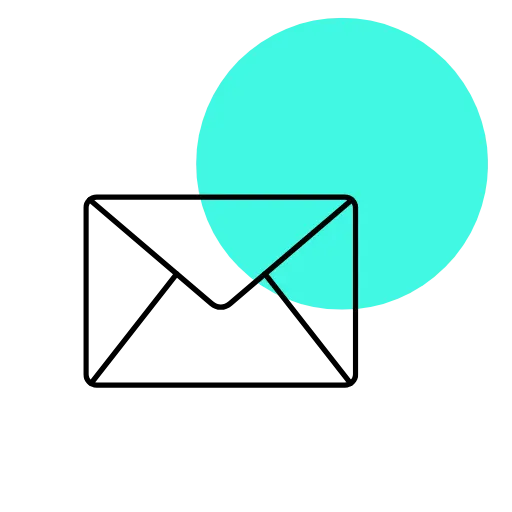
Email Features
- No Blacklist Issues
- Premium Relay via MailChannels
- POP3 / IMAP Support
- MagicSPAM Pro
- Secure Mail Access (SSL)
- Unlimited Mailboxes
- Multiple Webmail Interfaces
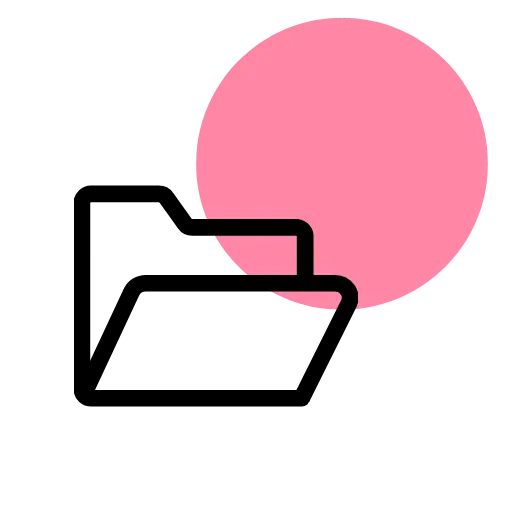
Files and Database
- Unlimited MySQL Databases
- PHPMyAdmin
- Database Backup / Restore
- MySQL Wizard
- cPanel File Manager
- Remote MySQL Support
- Web Disk Access
The Easiest Website Transfer From Another Host!
Transferring from any hosting provider is much easier with us; just share your existing hosting.
credential, and we will move you to our server at the earliest possible time.
FAQs - Web Hosting
IntroNexus team love to give support for their clients free & 24×7 days
How Do I Get Started With WordPress?
It couldn’t be easier to get started using WordPress when you choose IntroNexus Hosting. Trust us! All you need to do is sign up for a hosting account with us. WordPress will come pre-installed on your account. That means you don’t have to worry about downloading WordPress install files and uploading them to your account.
Your WordPress install will already be waiting for you to build your content and begin promoting your site! Once you’ve completed signing up for your hosting account, you will receive an email telling you where to log into your WordPress installation.
From there, you can begin writing and publishing your content. Of course, you can reach out to our friendly and expert 24×7 IntroNexus Support team if you need any assistance along the way.
Why Should I Choose IntroNexus Hosting?
Do you mean, besides our screamingly fast servers, easy WordPress setup, ultra-reliable service, and amazing support team? How about because we can offer you the recommended WordPress setup right out of the box? Not only do you get the best versions of both PHP and MySQL, but we also include a free Let’s Encrypt SSL Certificate for your site. This is the ideal WordPress web hosting environment, according to WordPress itself.
Our WordPress hosting solutions are designed to be user-friendly, yet they are loaded with a number of features that developers are looking for. That means both WordPress experts and users who have never hosted a site before will both love our solutions.
How Do I Customize My WordPress Site?
The first step in customizing your WordPress site is to log into your WordPress installation. From there, you’ll actually find an “Appearance” section within your WordPress dashboard dedicated to helping you customize your site. The easiest and most likely method you’ll find most effective is by using a pre-made WordPress theme. Just click the “Add New Theme” button to browse through a number of theme options. You can search for themes as well as use the feature filter. The feature filter is an excellent way to discover a theme that you like the most. This is where you can narrow down themes based on features, the type of layout you want, and the subject of your site.
Once you find a theme you like, you will want to click on the selected theme and click the Install button. Once installed, navigate back to the appearance menu, select the newly installed theme, and select Activate.
Why Should I Avoid Free WordPress Hosting ?
Most free hosting providers incorporate advertising into their services. They might require attribution links or banner ads on user sites or send lots of marketing e-mails to sell paid hosting or some other upgrade.
Limited support may actually be the biggest gamble users take with free hosting. Free WordPress hosts oftentimes have a support forum for posting questions, but don’t count on quick and helpful responses. With free hosting, support is a matter of luck, not service. Free hosting users get what they pay for.
For a few dollars a month from IntroNexus Hosting, you get blazing fast, ad-free, cheap hosting for WordPress with an amazing 24x7x365 support team.
What Are The Cost Involved With WordPress ?
The WordPress application is free. There are free themes and plugins to get started. Many startup businesses set up their websites with no expenses aside from their hosting and domain costs. Premium WordPress add-ons incur fees, some for a few dollars or a donation. Others cost hundreds of dollars annually but are mostly for advanced users. A WordPress website, like any other, consumes bandwidth and may grow over time. The more content, media, and plugins the site has, the more likely resource needs will increase.
You should plan and budget accordingly for new expenses as your account grows. At first, shared hosting works well for most WordPress sites, but most users upgrade their plans when they outgrow their shared hosting accounts, especially for e-commerce or business sites. IntroNexus Hosting is where you can get high-quality, affordable hosting for WordPress!
Can I Change My PHP Version?
Yes, you can set your required PHP version from cPanel; visit the knowledgebase for more information on PHP versions.
Is SSL Available In This Plan?
Yes, you can install free SSL certificated powered by Let’s Encrypt to secure your website. Visit cPanel->SSL to add SSL.
Services offered by IntroNexus that you might be interested in