How to Increase Website Speed in WordPress

So you are here to check about how you can boost up your website speed in WordPress. And that means you are concerned about your website or blog, and you should be because of the following reasons –
Here I am giving you a glimpse of what a fast website can help your website.
- The first thing why everyone starts their website is user experience, and if the website is not opening fast, there is no way someone likes visiting your website.
- The second is Google ranking or any other search engine rankings. Search engines value how fast your website can be ready to use/read for the customer/visitor.
- The third is Bounce Rate. I am not explaining what bounce rate is. But low website speed is inversely proportional to the website speed means if low website speed, the bounce rate will be high and vice versa.
Now let’s come to today’s topic that is how to increase your website speed in WordPress.
So here I am going to give you ways by which you will know how to increase website speed in WordPress.
Analyze the WordPress Website
The very first thing to do anything not only for the website but also is analyzing, so here it follows.
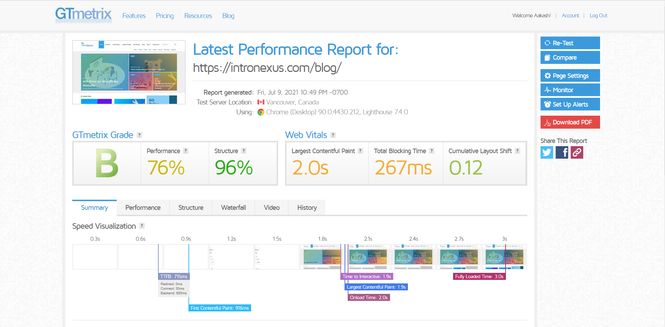
Analyze your website to know where it is lacking. Is it lacking for every user or for just some user who is mainly using a mobile, tablet, or PC?
Is website speed is low in other countries too?
It is difficult some years before, but now you can easily do that by visiting some website. You can use any website analyzer, but my personal favorite is GTMATRIX.
Just visit the website and enter your URL and see the magic, then analyze properly.
Use a Lightweight Theme
The website’s theme holds 2nd place after your server speed to determine how fast your WordPress website will load. You have to do a lot of work on plugins and cache if your theme is not lightweight. Let’s understand this with an example.
The theme is the soul of any website, just like the natural stamina of some people in any game. If someone has no natural stamina, you cant modify it easily and make him win the trophy. Perhaps it is easy to go with someone having natural power, then invest your time/ hard work into that.
Choose a Good Web Hosting
As I mentioned above, a host can directly affect the speed of your WordPress website, so if you are searching how to increase website speed in WordPress, then you should have to give a thought on is our hosting is good enough, And if You have any doubts you can try us.
We can provide you with WordPress hosting to dedicated Virtual Private Servers as per your requirements. Click here to check our Plans.
Remove Unnecessary load from the website
Here is the list of what I mean by the unnecessary load to a Website that can be removed and help you to increase your website speed in WordPress.
Uninstall “Not in Use” Plugins
I mean that unnecessary form plugins are the plugins you installed sometime before and are not in use now because of some plugins or designed on Client Side Language.
And browser has to load that along with other elements of the website that will increase the load time.
Remove Unnecessary design/CSS
You know why amazon is not that fancy looking to give you a load time of less than a second, and that can only possible by taking your website page size as low as you can.
Remove/Compress Images
Images are the heaviest thing a page has in general. You have to try to take the size of the images as low as you can because the compressed images will load faster.
I know you have to compromise with some quality, but what if a user just bounced back just because you want to satisfy your ego by adding a proper 4k pixels image.
Enable GZIP compression
With GZIP compression, your website files are transferred between your server and users’ browsers in lightweight compressed versions. This makes the process in which browsers retrieve and load your website much faster.
We recommend installing the WP-Optimize plugin, which has a GZIP compression option. This plugin will also be useful for our next point when we come to minifying website files
Litespeed cache/wp-rocket
Both can help you make a cache system for your WordPress website that can help to directly store some javascript and images to the user’s storage, and every time, the browser does not have to request that from the server.
Use a Content Delivery Network (CDN)
CDN is short for a content delivery network. These are a network of servers (also known as POPs) located around the globe. They are designed to host and deliver copies of your WordPress site’s static (and sometimes dynamic) content such as images, CSS, JavaScript, and video streams.
First off, you don’t want to get a CDN confused with your WordPress host. These are entirely separate services. A CDN isn’t a replacement for your hosting provider, but rather an additional way to increase the speed of your site. While our hosting here at IntroNexus is blazing fast, a CDN can make your site even faster.
AMP (Accelerated Mobile Pages)
AMP stands for Accelerated Mobile Pages that can open up your website on mobile devices in less than a second. Still, from a developer perspective, I am not suggesting using that. You can use that if you aim to increase the speed of your website.
There are many more plugins, but I will tell you that some other day so subscribes to Newsletter so that whenever we will post, you will get a notification.
Conclusion
Here I wrote simple and powerful learning of my WordPress career that will help you to get an answer on how to increase website speed in WordPress.