What is cPanel?
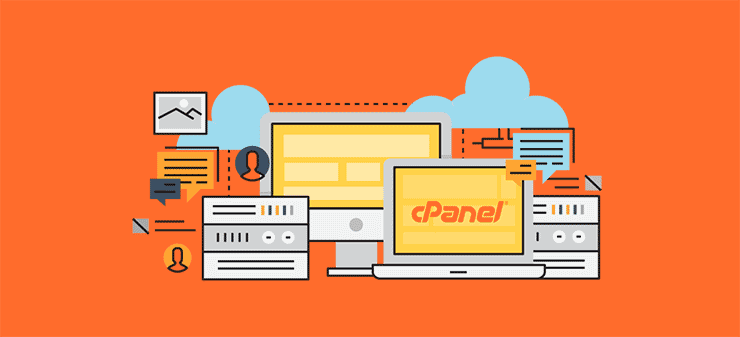
What is cPanel? : cPanel is the interface where you can configure and manage all aspects of your website and email addresses under your web hosting plan. This includes (But is not limited to) databases, FTP accounts, creating mailboxes, managing addon/sub-domains and accessing app installers such as Softaculous or Installation.
Why is cPanel important?
Prior to cPanel’s existence, managing websites involved wrestling with technical jargon and complex command-line interfaces. cPanel revolutionized this landscape by offering a point-and-click approach. This intuitive interface empowers users, regardless of their technical expertise, to perform essential tasks, including:
- Managing website files: Upload, edit, and organize the files that make up your website.
- Creating email accounts: Set up professional email addresses associated with your domain name.
- Managing databases: Create and manage databases, crucial for storing website information like content and user data (often used by platforms like WordPress).
- Securing your website: Implement security measures to safeguard your website from unauthorized access.
- Monitoring resources: Track your website’s resource usage, such as disk space and bandwidth.
Login to cPanel
- Login to your IntroNexus account.
- Click the Services option in your account.
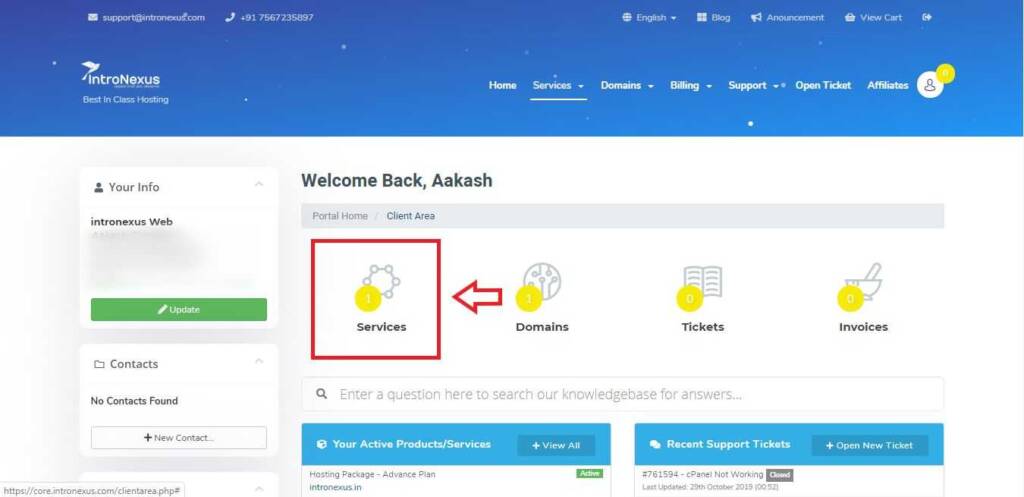
3. Now click on Active service button.
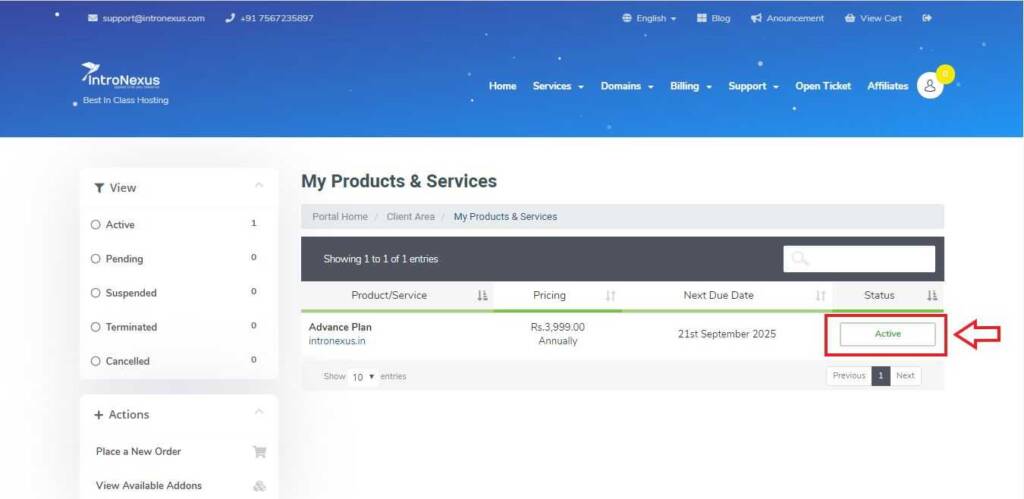
4. Now in your Left sidebar find Login to c-Panel option and click. After clicking system will automatically redirect to login in c-panel. (See image below)
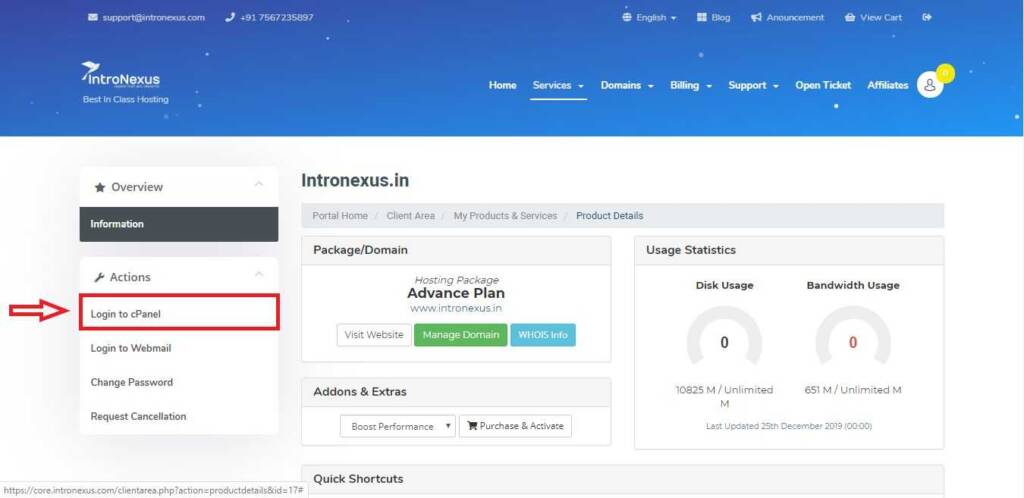
NOTE: You can use your c-Panel username and password to log in directly via www.yourdomain/cpanel in your search bar.