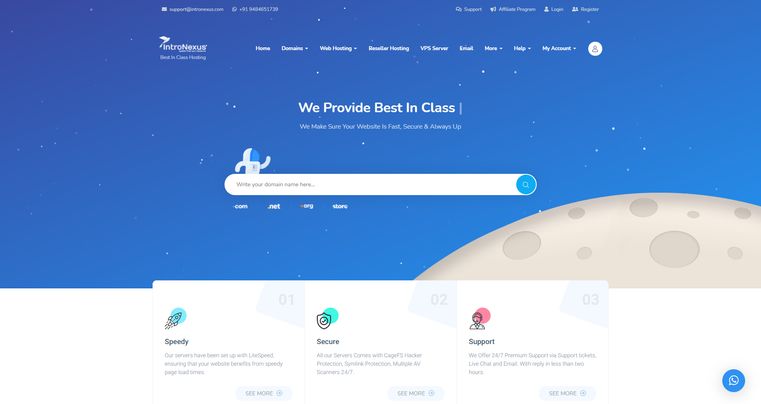Check out these 10 Ways to Optimize and Accelerate Your WordPress Website
If you want to make sure that your WordPress website loads quickly and efficiently, there are several things you can do to optimize and speed up its performance. From setting up a caching system to compressing files, here are 10 tips on how to optimize and accelerate your WordPress website.
Contents
- Choose and Invest in Quality Hosting
- Ensure You’re Running the Latest Version of WordPress
- Use a Lightweight Theme
- Optimize Your Database
- Minify Resources for Better Performance
- Optimize Your Images
- Cut Down on External Scripts and Services
- Install a Cache Plugin
- AMP: Accelerated Mobile Pages
- Utilize a Content Delivery Network (CDN)
Choose and Invest in Quality Hosting
Investing in a quality hosting plan is essential for optimize and accelerate your WordPress website. A good hosting plan can significantly reduce page loading time. Especially if you plan on having plenty of visitors to your site. Look for reliable hosting plans with server locations near where you expect most of your visitors to come from, and make sure that the tools on the hosting platform are suitable for the kind of optimization you want to do.
IntroNexus is a relatively best-in-class web hosting provider that has been built specifically for WordPress websites. IntroNexus has been providing hosting services since 2018. Known to be the fastest WordPress hosting provider in India, IntroNexus comes with four different WordPress hosting plans.
With fast website loading times, IntroNexus is growing to become the favorite for websites. IntroNexus offers a range of features that make it stand out from the competition. It provides an easy-to-use control panel, unlimited storage, and bandwidth, free SSL certificates, and automatic backups. Additionally, IntroNexus also provides 24/7 customer support to help customers with any issues they may have.
for a fast web hosting experience we suggest using IntroNexus Hosting. You can get the 30-day free trial to test and experience the fastest hosting.
This is the first method to to optimizes your website out of 10 Ways to Optimize and Accelerate Your WordPress Website!
Ensure You’re Running the Latest Version of WordPress
Keeping your WordPress site up-to-date is essential for optimizing and speeding it up. The newest version of WordPress includes security enhancements, the newest features, and performance improvements which can positively affect page loading times. If you’re not running the latest version of WordPress, be sure to update it immediately using the built-in auto-update feature or download the package from WordPress.org.
Additionally, it’s important to keep your plugins and themes up-to-date as well. Outdated plugins and themes can cause compatibility issues, slow down your site, and even introduce security vulnerabilities.
Use a Lightweight Theme
If you want your WordPress website to load quickly, then you need to invest in a lightweight and optimized theme that minimizes the size of most files load and reduces HTTP requests. A lightweight theme can significantly improve loading speeds by reducing the amount of code behind the scenes, while still featuring all the necessary design elements. Try looking for themes designed with minimalism, speed optimization, and simplicity in mind.
Optimize Your Database
Clean up and optimize your WordPress database to optimize and accelerate your WordPress website. Doing so will help reduce your response time and the amount of data the server needs to serve. Consider using a plugin like WP-Optimize or WP-Sweep which allows you to delete post-revision, trashed items, and clear out transient options all in one go. They also have automated scheduling for regular cleanups, as well as manual backup capabilities for a safety net.
Minify Resources for Better Performance
One way to help decrease page load time is to minify resources like HTML, CSS, and JavaScript files. Doing so lowers their size and helps the server deliver them more quickly. Use plugins like Autoptimize, WP Minify, or W3 Total Cache to minify your resources automatically. Note that it’s best practice to test these settings after making changes to ensure the site continues working correctly.
Optimize Your Images
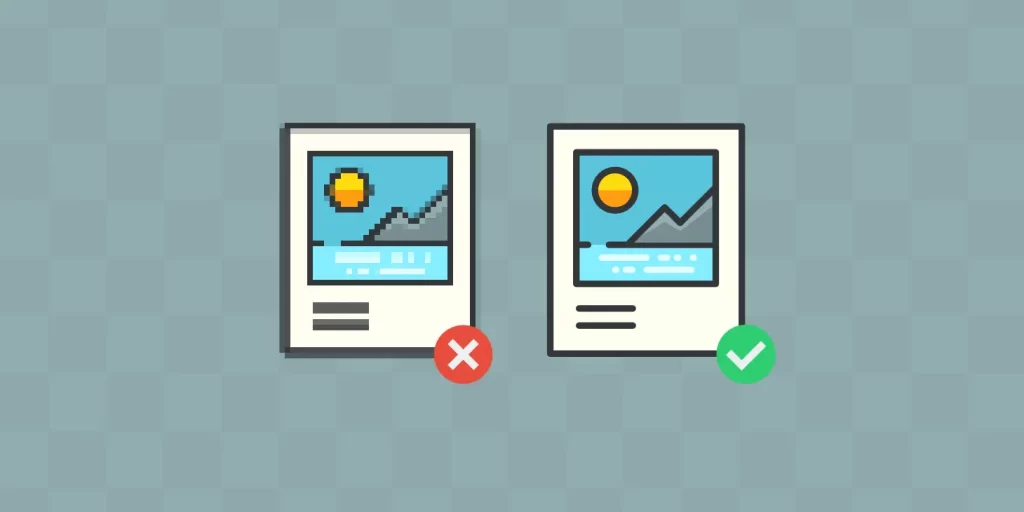
Images are the main reason why websites suffer from slow loading times, so it’s crucial to optimize them properly. According to Google’s PageSpeed Insights, optimized images can make a huge difference in page load time. To do this you can use a plugin like WP Smush which will compress and optimize your images automatically as they’re uploaded to WordPress. Other things you can do are manually optimize existing images and set minimum widths and heights for your images.
Additionally, you can use a content delivery network (CDN) to serve your images from multiple locations around the world, which will help reduce loading times.
Also, you can use lazy loading to only load images when they’re visible on the screen. Lazy loading is a technique used to defer the loading of images until they are visible on the screen. This helps reduce page load time and improve user experience by only loading images when they are needed. It can be implemented using JavaScript or with HTML attributes such as the ‘loading’ attribute.
Cut Down on External Scripts and Services
Other than images, external scripts and services are large contributors to slow loading times. WordPress sites often integrate third-party services like Google Fonts, social media widgets, and analytics code. In order to improve page speed, you should only keep the most essential ones and remove the rest. This will help reduce the amount of HTTP requests that need to be made for your website to load properly. you should make sure that all scripts and services are properly optimized and minified.
Install a Cache Plugin

One of the easiest and most effective ways to accelerate the loading time of your WordPress site is to install a caching plugin. A caching plugin will help increase performance by generating static HTML files from your dynamic WordPress pages, then storing them on the server. This enables web browsers to retrieve webpages without running any PHP scripts or hitting your database.
Some of the most popular caching plugins for WordPress are Litespeed cache, WP Super Cache, and WP Rocket. Each plugin has its own set of features and settings, so it’s important to read up on each one before making a decision.
The LiteSpeed cache is a free plugin that offers basic caching features, while WP Super Cache and WP Rocket are premium plugins with more advanced features.
Additionally, you may want to consider using a content delivery network (CDN) to further improve your website’s loading time.
AMP: Accelerated Mobile Pages
AMP stands for Accelerated Mobile Pages that can open up your website on mobile devices in less than a second. It is an open-source project that was developed by Google to help webmasters create mobile-friendly websites. AMP pages are designed to be lightweight and fast loading, making them ideal for mobile users who may have slower connections or limited data plans.
AMP pages also use less code than traditional web pages, which helps reduce the amount of data that needs to be downloaded when a user visits your website. Still, from a developer’s perspective, I am not suggesting using that. You can use that if you aim to increase the speed of your website.
Utilize a Content Delivery Network (CDN)
A Content Delivery Network, or CDN, is a great way to optimize and accelerate your WordPress website and deliver content quickly. By serving content from multiple servers and locations, you can reduce the loading times for visitors from around the world. Most reliable hosting companies already offer CDNs for free, so take advantage of this optimization if it’s available to you!
A CDN works by caching static content such as images, JavaScript, and CSS files on a network of servers located around the world. When a visitor requests a page from your website, the CDN will serve the content from the closest server to them. This reduces latency and ensures that visitors get the fastest possible loading times. Using a CDN can also help reduce bandwidth costs.
We hope you have got clarity on 10 Ways to Optimize and Accelerate Your WordPress Website
Also Read : How to solve the ERR_TOO_MANY_REDIRECTS Problem
Best Web Hosting in India
Best Web Hosting Company in Bangalore
Best Website Hosting Company in Delhi
Best Web Hosting Jaipur India
Best Web Hosting Company Chennai
Best Web Hosting in Mumbai India
Best Web Hosting Kolkata India
Best Web Hosting Company Pune India
IntroNexus Hosting Review